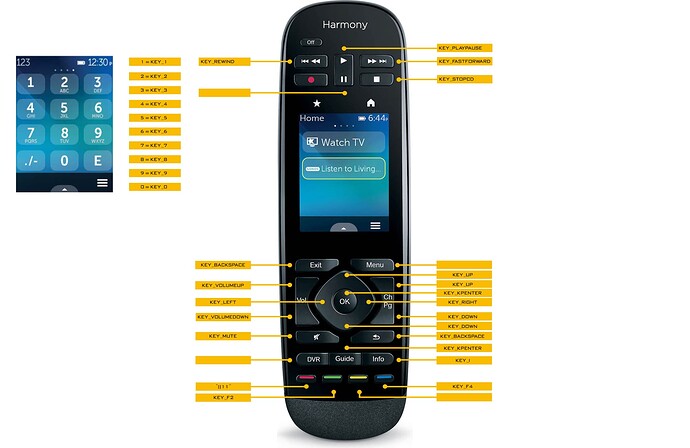I have now almost finished building my network player. In my apartment I use a Harmony Ultimate One as a universal remote control. I know there is a remote receiver for Volumio. But how do I get the codes into the remote control? Or can I control Volumio via Bluetooth or WLAN with the help of the remote control? Has anyone tried something like this before? Already experience with it?
With Kodi it was already possible.
best regards
I am using a FLIRC usb with my Harmony set to FLIRC - KODI, works like charm
dvo
January 8, 2021, 3:21pm
3
i use flirc to for the pc to power on/off you can do a lot with it…
I use Flirc with Harmony Remote where you can Play - Pause - Forward - rewind - on/off - but I could not get it to open menus, playlists etc.,
rossi
January 9, 2021, 12:47am
5
What hardware do you have volumio installed on. ie. raspberry pi, odroid c2? Also does that remote control come with an rf dongle that you could plug into a usb socket?
dvo
November 2, 2022, 2:02pm
6
here you have all keys for harmony one , i just made it
just use trigger happy… if wanna know how just ask.
VOLUMIO TRIGGERHAPPY CONFIGURATION FILE
#VOLUMIO TRIGGERHAPPY CONFIGURATION FILE
#VOLUME UP
KEY_VOLUMEUP 1 curl "http://volumio.local:3000/api/v1/commands/?cmd=volume&volume=plus"
#VOLUME DOWN
KEY_VOLUMEDOWN 1 curl "http://volumio.local:3000/api/v1/commands/?cmd=volume&volume=minus"
#PLAY PAUSE TOGGLE
KEY_PLAYPAUSE 1 curl "volumio.local:3000/api/v1/commands/?cmd=toggle"
#NEXT
KEY_FASTFORWARD 1 curl "volumio.local:3000/api/v1/commands/?cmd=next"
#PREVIOUS
KEY_REWIND 1 curl "volumio.local:3000/api/v1/commands/?cmd=prev"
#MUTE
KEY_MUTE 1 /usr/local/bin/volumio volume toggle
#CLEAR QUEUE
KEY_BACKSPACE 1 /usr/local/bin/volumio clear
#KEY_LEFT
KEY_LEFT 1 /usr/local/bin/volumio seek minus
#KEY_RIGHT
KEY_RIGHT 1 /usr/local/bin/volumio seek plus
#KEY PLAYPAUSE
KEY_PLAYPAUSE 2 curl "volumio.local:3000/api/v1/commands/?cmd=toggle"
#KEY FASTFORWARD
KEY_FASTFORWARD 1 curl "volumio.local:3000/api/v1/commands/?cmd=next"
#KEY STOPCD
KEY_STOPCD 1 /usr/local/bin/volumio stop
#KEY VOLUMEUP
KEY_VOLUMEUP 1 curl "volumio.local:3000/api/v1/commands/?cmd=volume&volume=plus"
#KEY VOLUMEDOWN
KEY_VOLUMEDOWN 1 curl "http://volumio.local:3000/api/v1/commands/?cmd=volume&volume=minus"
#KEY MUTE
KEY_MUTE 2 /usr/local/bin/volumio volume toggle
#KEY_F2
#KEY_F2 2 /usr/local/bin/volumio pause && cd /data/plugins/user_interface && mv touch_display touch_display_off && volumio play
#KEY UP
KEY_UP
#KEY KPENTER
KEY_KPENTER
#KEY DOWN
KEY_DOWN
#KEY I
KEY_I
#KEY F4
KEY_F4
#KEY 1
KEY_1 1 curl "volumio.local:3000/api/v1/commands/?cmd=playplaylist&name=GDC-40-W14-2022"
#KEY_2
KEY_2 1 curl "volumio.local:3000/api/v1/commands/?cmd=playplaylist&name=GDC-40-W12-2022"
#^[[11~
^[[11~ 1 /usr/bin/curl -i --header "Content-Type: application/json" localhost:3000/api/v1/getqueue --data '{ "service": "mpd", "type": "playlists", "name": "GDC-40- W12-2022" uri: "playlists/GDC-40- W124-2022"}'
All you need is the remote plug-in. I have selected some Marantz model and it just works without any further settings
dvo
November 3, 2022, 5:06am
8
Some keys will not work with the harmony but the basic will, did you get the stop option to work?
Yeah play, pause on same button. Next and previous work as well. That’s all I need personally
dvo
November 3, 2022, 7:34am
10
I like the stream deck better i can add radio’s and playlists ect
I cant see the remote plugin in my Volumio install which is on a mini pc. Is it limited to the Pi only?