Volumio Information
Volumio Version:2.873
Hardware: pi 4
DAC:ifi nano
you can run volumio with Beryboot.
You need to format the image to squashfs
Then you can load it from a USB stick in berry boot during the install.
You will not be able to update it through OTA, and might encounter strange behavior as Volumio was not design to run in an other way then from SD.
Thanks a lot for replying
I haven’t figured out squashfs, I’m on old guy but new to Linux.
Anyway if you think it won’t be reliable , maybe I should just not do it yet.
Thank you wheaten and good day
You can try and see if it runs OK. I have one running from an external SSD, with only 3 plugins loaded. Only have issues that the “HiFiBerry DAC2 Pro” won’t load, but not sure if it is related from running it from the SSD.
There is already a pre compiled image for Volumio at berryboot.
Volumio v2.861 for all Raspberry Pi Devices
You still need a very small SD for the primary boot (Berryboot) as Volumio has an adjusted bootcode.bin, that doesn’t has the coding to boot from USB.
Hi
Thanks again for taking the time to reply, the reason I take so long to respond is, being illiterate in Linux jargon, I have to search for many words to understand what I’m reading.
So I’m still doing my homework.
Good day
So in short:
Needed:
What to do (:
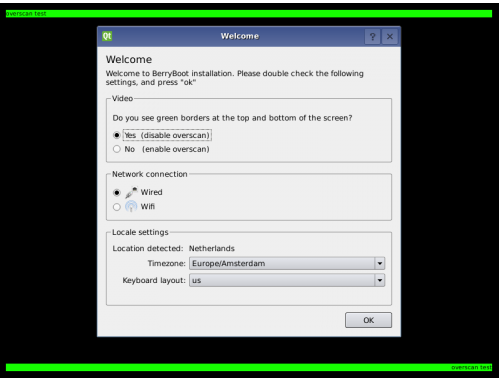
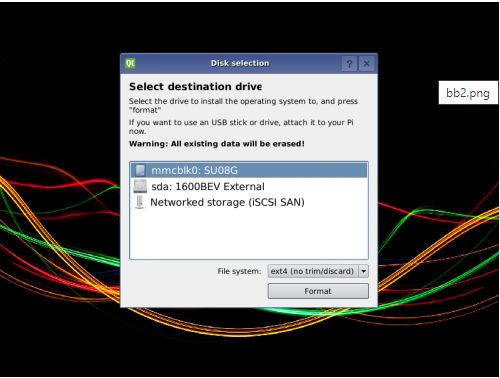
Thanks a million
That was a lot of work for you, I appreciate it a lot
I will try this ASAP
Have a very good day