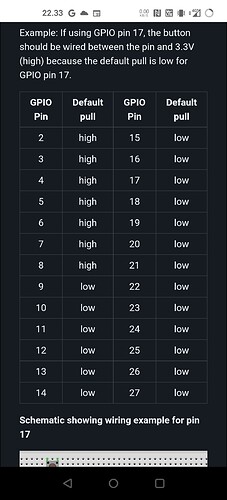I have seen the GPIO plugin, sounds great and have followed the links.
But I am a little confused.
1)First things first, I read that I need to check something about the hats.
I think it was to make sure that the hat is not using the pin.
Is that correct?
So I need to use one of the pins that the hat is not using?
- What do I actually do?
I get that i can touch briefly the two pins and that does one of the actions as per the list.
The default for shutdown is 3. So, do I touch that to grnd if my hats are not using it?
Then I have to look up what to to touch what pin to what, right?
The link is to this:
[Plugin] GPIO Buttons: Control volumio2 with buttons
But that is a five year long chat 
for wiring and installation it gives this link.
But I don’t understand what it means as to what to wire to what.
Then i got more confused by the example of pin 17.
Which seems to be connecting pin 1 to 11 doesn’t it?
I also read be careful to make sure you are touching the right pins which sounds like great advice 
Yes, if you have a HAT installed then you can only use pins not used by that HAT.
You can do an a lot of damage to your device when using the GPIO pins incorrectly, and I strongly suggest that if you intend to go down this route that you either use a detailed guide to achieve exactly what you want, or you follow some of the simple tutorials out there about using them with RPi OS. You can then come back to Volumio and a HAT and know exactly what you are doing. Let us know about your journey 
That chart tells you which pin needs to be connected and where, if the “pull” is high, that pin needs to be connected to gnd, and if the “pull” is low, it needs to be connected to 3.3v to trigger the actions.
Aslong as the pin is input, you should not break anything if you mix 3.3v and gnd and connect the wrong one.
Good advice.
I suppose that is kind of what i was asking eh?
Is it dangerous if i go clicking about, yes.
Is there a specific guide? No.
Time to put my parachute trousers on ‘Learning Time’.
Thanks for that.
Oh, I see.
I was thinking the lines were wires.
One to pin one, the other to pin eleven.
But it is saying you can use any in that range of pins and the other to pin 17.
Yes, i believe those lines are wires indeed in the example picture. Either the picture or text is lying.
The idea is the same anyway, and we should not focus on if the picture is wrong or not.
Gpio pins 2-8 should be routed to gnd via button or however you want to give the signal to d something, and 9-27 to 3.3v so that the library in question can get its job done.