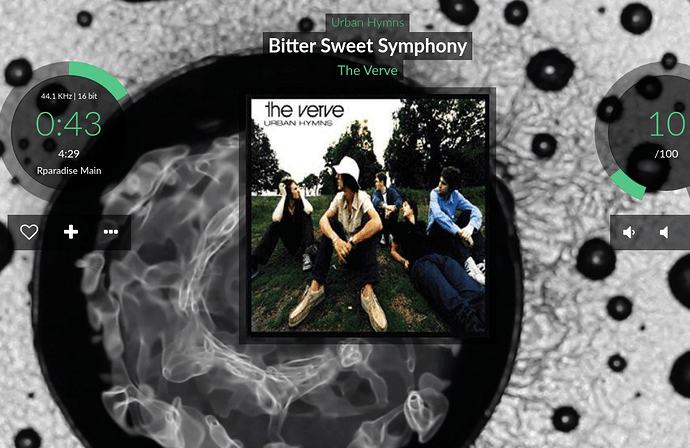I’m just getting the hang of Volumio after failing to get Mopidy running… I thought I wanted that initially – an app running on a standard RPi OS install – but have since learned the error of my ways.
One thing I’m confused about though is how to know what source is now playing. I see it shows the song and/or album title, but not whether for example I’m listening to Chill House Radio on Pandora or something on Radio Paradise. If I catch the tail end of a song that I need to identify I could go to the playlist if I knew or just to know what the thread is in general. Am I missing that somewhere?
Anyway, great system so far. It’s working very well. Next stop, a DAC HAT, and then distributing to other rooms.
Hi Keith, welcome to Volumio. 
It us usually displayed on the main playback display, IF there is information available in the stream itself.
So for example in the Radio Paradise plugin:
Click for screenshot
the radio stream name is shown in the time/bitrate circle, and album/artist/track in the middle. By contrast if I just add a Radio Paradise stream URL manually (http://stream.radioparadise.com/aac-320), then there is no album/artist/track/time/bitrate info, but the Radio Paradise (whatever you named the stream) is displayed in the centre of the screen instead.
Click for screenshot
I picked a bad example from memory. You’re right about RP; it does a good job of showing at least that I’m listening to RP, if not the specific thread/mix. The real culprits seem to be SoundCloud and Pandora. So I guess there’s just no way to know from Volumio itself what source is selected. That seems a little weird to me, that I wouldn’t be able to follow breadcrumbs back to see that I had selected “Chill House Radio” on Pandora.
The SoundCloud plugin relies on the built-in MPD plugin for updating the player status, but there is no way to tell the MPD plugin to report the track type as ‘SoundCloud’ (that should ideally be shown inside the circle).
It is possible for the plugin to tell Volumio directly what the current playback status is (duration, seek position, track type, etc.), and that is what the RP plugin does. I avoided going that route because this would consume additional system resources and more importantly, I would be reinventing 99% of the wheel. I do not think it is a good idea to do this just for the sake of having the word ‘SoundCloud’ shown inside a circle.
Web radios, and I think Qobuz and Tidal as well, also rely on the MPD plugin for updating player status. The correct track type is shown because the MPD plugin and the so-called State Machine makes specific checks. For example:
- If duration is reported as 0, then track type is ‘webradio’ (a reckless assumption, I might add)
- If the URL of the stream contains ‘qobuz.com’ or ‘tidal.com’, then track type is Qobuz and Tidal, respectively.
As you can see, the implementation is not versatile, but that’s what it is.
Ahh, this provides some great insight; thank you. So what you’re telling me is, I’d better start remembering how I got to where I am today.
Basically yes. And wait until you add a bunch of songs to your Favourites / Playlists and losing track of which belongs to what service …
1 Like