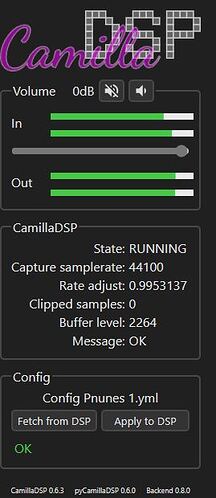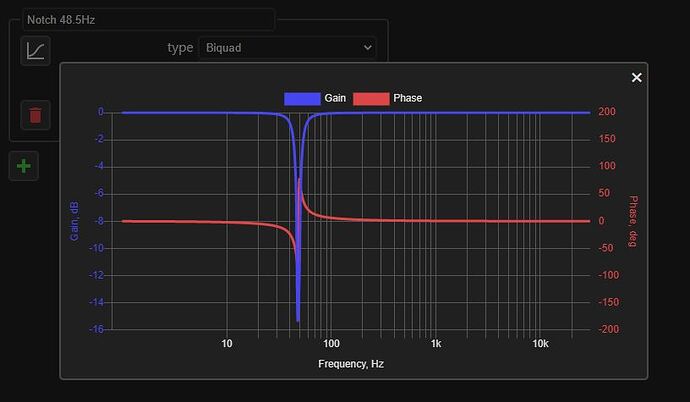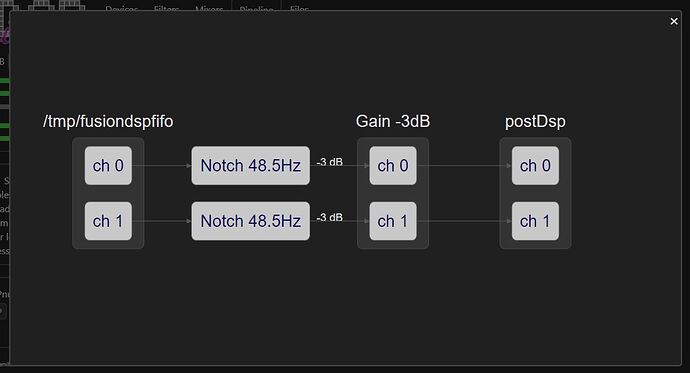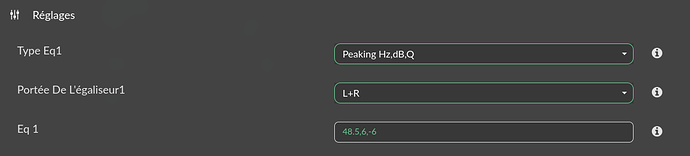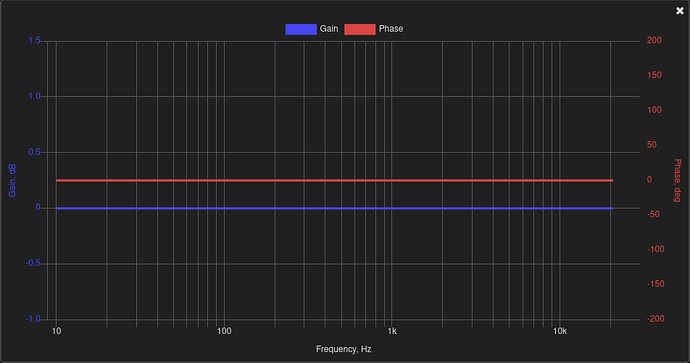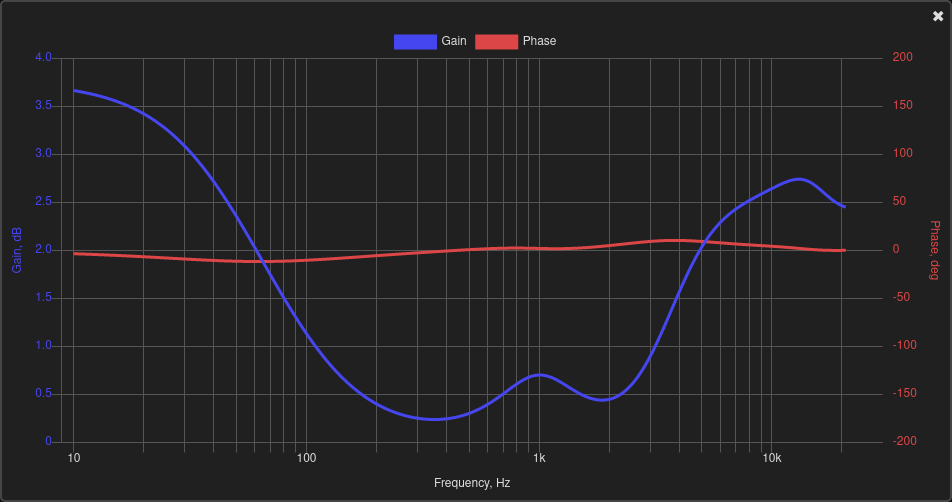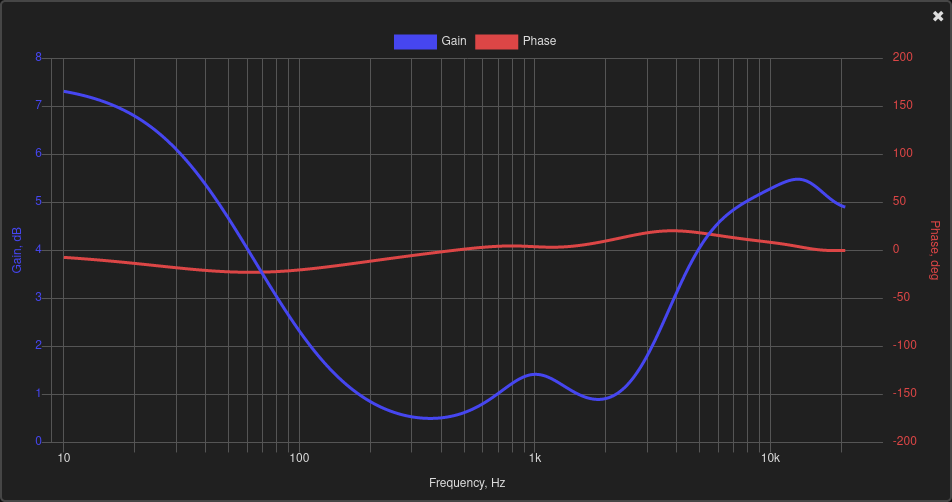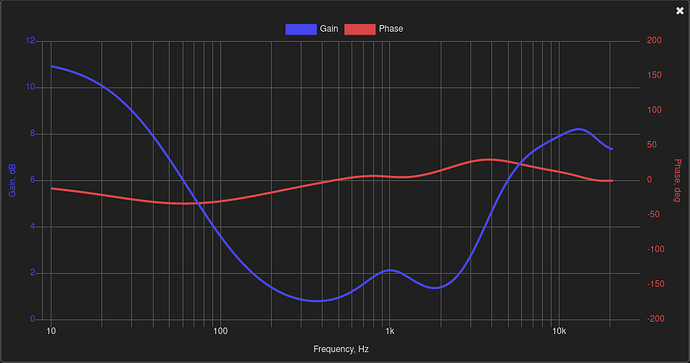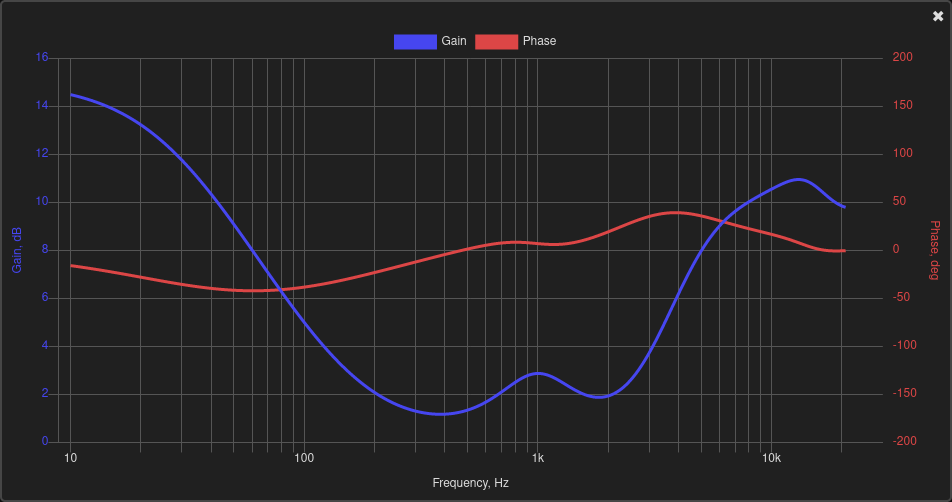Check if there is no empty line at the end of the file.
There was! But now it has no empty lines and still the same error unfortunately
No more characters at the end of each line?
Add 0 first line as in other file
And last at 22050
Hi,
First of all congratulations to Balbuze and Volumio team for this awesome tool (remembers my ex-DSP/EQ - Behringer DEQ2496 but much more powerfull) 
I have two questions. I was testing CamillaDSP tool and:
1 - Each time I change track, I have to “Apply to DSP” in menu to apply the DSP effect.
2 - Maybe I’m not seeing right but, for instance, in a Bandpass filter one can adjust: frequency and Q (or bandwith), but NO gain… Where can one adjust the gain for each filter (lowpass, bandpass, etc.)
Here are some prints from my “test” CamillaDSP config:
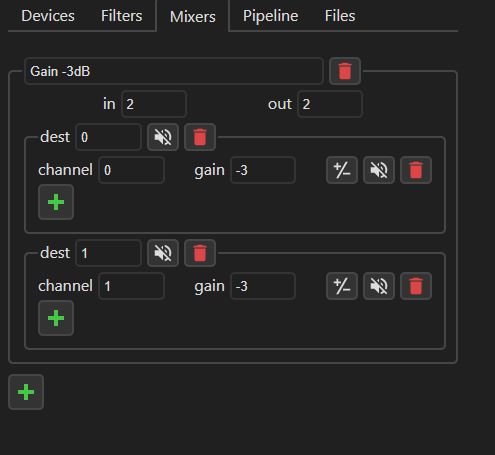
Thanks again for this magnificient work!
Update: If the track changes by itself (that is, one music ends and other starts automatically) the filter stays active, no need to “Apply to DSP” again.
hello.
- A notch filter only remove the freq selected, so need to attenuate…
Why don’t you simply use filter in FusionDsp instead of using CamillaGui?
And in FusionDsp everything is set automatically. No need to set gain…
Yes, I used notch because of that (to test), since I couldn’t get gain in a Bandpass filter… I believed it was more flexible than filters, but I will try filters in FusionDSP.
what do you want equalize? It is not common to use Notch. Peaking is much more use, with gain setting for each filter…
Yes, that I know it’s used mainly for live feedback control (and usually auto adjustable).
It was only to try CamillaDSP GUI and how it worked.
For now I need a bandpass filter of F=48.5, Gain = -6dB and a Q of 6 to try to tame my main room mode  (and the only one really annoying).
(and the only one really annoying).
Thanks 

Thanks! It worked. However with the Harman curve it sounds like crap. No idea what makes that curve so popular. Using the ‘‘Build in’’ ones the sound is way better 
Great work and thanks for getting me started with room correction!
Good!
I suggest you to make a measure after correction in order to check. A first glance, the result may be not plaisant because it is very different from the source…
Do you know you can also generate filters with REW.? See Making filters - Volumio Documentation
My favourite target curve is HK11, I designed for my system…
To show the effect of loudness as implemented in the FusionDsp.
- Let’s set volume threshold at 50 in the plugin.
See the effect curve when you change the volume level in Volumio (consider the gain scale in blue, on left
for each graph)
Volume level = 50 or above
Volume level 40
Volume level 30
Volume level 20
Volume level 10
I hope it’s clearer…
Yes, this feature is obvious to me and as you can see it works well. I only suggested making a small adjustment to allow the user to adjust the high band gain.
In my opinion, and according to the available curves of the ear’s sensitivity to a given frequency at a certain acoustic pressure
I think the lower band (20Hz) of the FusionDSP setting corresponds to the differences of the individual curves. The gain of the upper band (10kHz) is a bit large compared to the gain of the lower band. I think it is necessary to proceed from the mutual differences of the individual curves of the graph, not from their absolute value. I think you also need to consider what SPL was in the studio when mixing. And each lower SPL should then be adjusted, the question is of course how much and how much was really in the studio. It’s good to do it individually, everyone has a profit of the whole chain, but the taste is definitely different …
And besides, we would have more functions and other possibilities for evening attempts !!!
That would be nice.
Good luck to you all, you are very good, Peter
Yes. You’re right. High is a bit too large. It is not complicated to add a setting for it. It will be a max gain value when effect is max. How do you see it?
Great job, I’m going to test it right away.
Thank you for your effort and time
Peter
At this point, this just an internal adjustement, not an available setting 
But it reduces the high band gain
I understand, I’ll look at the graphical representation of the original and new versions. Great