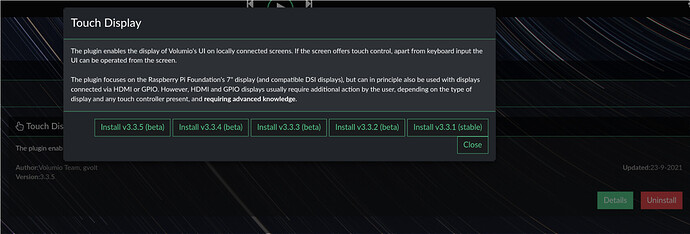Hi I just got my raspberry pi setup with the Operating system by following ChapAudioMan’s guide on youtube, and installed the plugin for a touchscreen and am using the official Raspberi pi 7 inch touchscreen which I connected via the ribbon cable but when I log into the app I get an error message related to the touch screen display, and thus I have nothing displaying on the touchscreen other than the information that tells my the operating system is running, how do I get my touch screen to work so that it will display album artwork from something like Qobuz for example, or display the vmu meeter screen? I have to be honest here I’m a bit of a newb with computer stuff so if I can get some help without the technical jargon it would be greatly appreciated.
It would help, if you post what the content of the error message is. 
Also please provide information about your Volumio version and the Touch Display plugin version.
im going to try and get the error message, the problem is the thing pops up and goes away so fast I dont really get a chance to read all of it, it’s going to take me a few attempts at that, and as far as the display I don’t know I just bought it off of amazon and just hooked into to the ribbon cable ports.
As long as you click on it and hold the mouse button the messgae stays.
…ok the error message I get just says “error connecting to the Xserver” and what is showing on the display is just a black screen that looks like this with the words:
Raspbin GMU/Linux 10 Jeff’s-Music-Streamer.local
Welcome to Volumio!
WebUI available at Jeff’s-music-streamer.local (ip adress here, not posting it for security reasons)
Jeff"s-Music-Streamer login:
There has probably a download problem during the installation of the plugin.
I suggest to
- Uninstall the Touch Display plugin.
- Enable “Plugins Test Mode” on //volumio.local/dev .
- In the plugin store click on the “Details” button for the Touch Display plugin and choose “Install v3.3.5(beta)”. Unlike 3.3.1 this version detects download errors and cancels the installation of the plugin.
…oh and I see the display pluggin version underneath it, it says it’s version 3.3.1
that link dosent want to work for me
Substitute “volumio.local” with the IP address of your Volumio system and try again.
the only option i have is 3.3.1
Did you enable plugins test mode? If so, in the list of available plugins click on “Details” for the Touch Display plugin. Then you should be able to choose “Install 3.3.5 (beta)”:
not sure, how do I enable that?
To enable “Plugins Test Mode”:
In a browser open e.g. http://192.168.0.100/dev, where you have to substitute the IP address from the example with the one of your Volumio system.
Look for the header “Plugins Test Mode” and click on the “true” button below.
that fixed it! thank you!!!