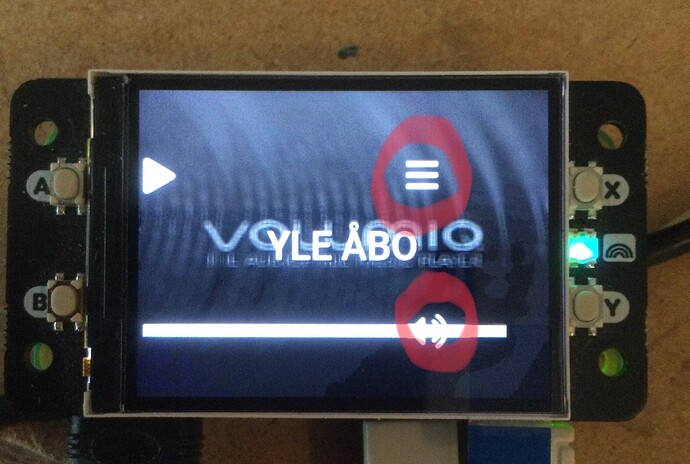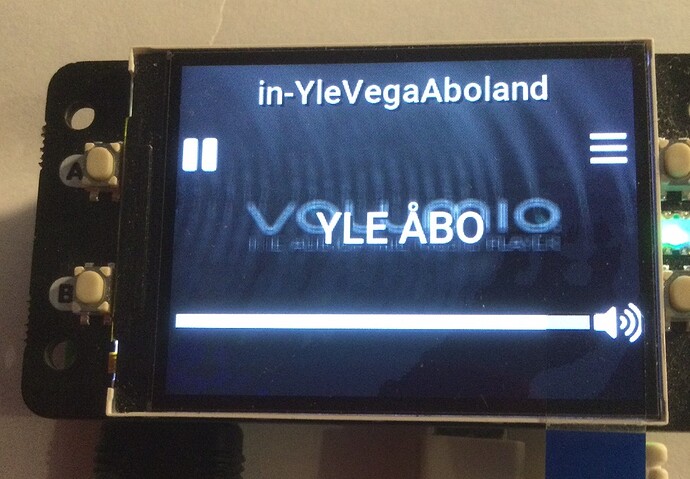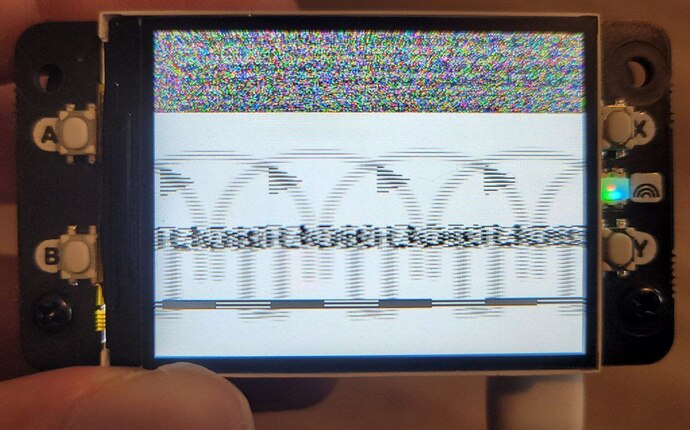It’s in the def f_content(field, fontsize, top, shadowoffset=1) part of the display.py script, specifically lines 389-399:
# paste button symbol overlay in light/dark mode
if status == 'play':
# draw.text((4, 53), u"\uf04C", font=font_fas, fill=txt_col) # Fontawesome symbol pause
f_drawtext(4, 53, u"\uf04C", font_fas, txt_col)
else:
# draw.text((4, 53), u"\uf04b", font=font_fas, fill=txt_col) # Fontawesome symbol play
f_drawtext(4, 53, u"\uf04b", font_fas, txt_col)
# draw.text((210, 53), u"\uf0c9", font=font_fas, fill=txt_col) # Fontawesome symbol menu
f_drawtext(210, 53, u"\uf0c9", font_fas, txt_col)
# draw.text((210, 174), u"\uf028", font=font_fas, fill=txt_col) # Fontawesome symbol speaker
f_drawtext(210, 174, u"\uf028", font_fas, txt_col)
The first two numbers are the X and Y co-ordinates of the fontawesome icon, and the menu and speaker ones that you need are the last two. As you can see, they are currently using a fixed position which is wrong for the displayhat as it’s a wider screen than the pirate audio one.
What I did for mine was to make the position variable, depending on the screen width:
f_drawtext((WIDTH-30), 53, u"\uf0c9", font_fas, txt_col)
f_drawtext((WIDTH-30), 174, u"\uf028", font_fas, txt_col)
It’s in the script I shared with you in the Pimoroni forum (this one). Alternatively you can just set the new fixed positions if you want - the width is 320 pixels so the X co-ord would be 290 rather than the original 210.