@Adrii
Would be great if could have an option regarding the lay-out of the spectrum display:

void draw_spect_display(U8G2 &u8g2, const display_info &disp_info)
{
draw_text(u8g2, 5, 55, "31", u8g2_font_tom_thumb_4x6_t_all);
draw_text(u8g2, 15, 55, "63", u8g2_font_tom_thumb_4x6_t_all);
draw_text(u8g2, 25, 55, "125", u8g2_font_tom_thumb_4x6_t_all);
draw_text(u8g2, 39, 55, "250", u8g2_font_tom_thumb_4x6_t_all);
draw_text(u8g2, 53, 55, "500", u8g2_font_tom_thumb_4x6_t_all);
draw_text(u8g2, 65, 55, "1k", u8g2_font_tom_thumb_4x6_t_all);
draw_text(u8g2, 77, 55, "2k", u8g2_font_tom_thumb_4x6_t_all);
draw_text(u8g2, 89, 55, "4k", u8g2_font_tom_thumb_4x6_t_all);
draw_text(u8g2, 101, 55, "8k", u8g2_font_tom_thumb_4x6_t_all);
draw_text(u8g2, 113, 55, "16k", u8g2_font_tom_thumb_4x6_t_all);
draw_spectrum(u8g2, 5, 0, 128, 53, disp_info.spect);
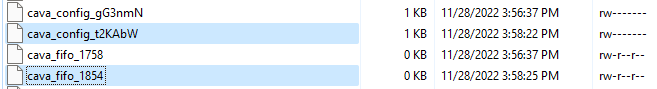
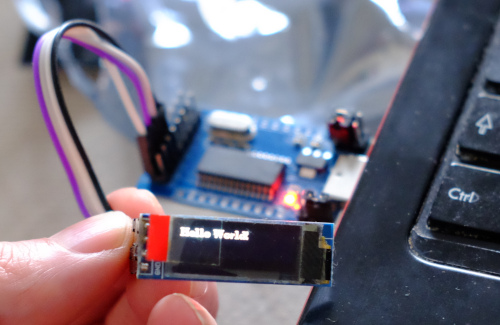
 I have loads of random computers around the house, I don’t wanna have to buy another
I have loads of random computers around the house, I don’t wanna have to buy another  I’d need Ubuntu on a laptop, I do have an old laptop upstairs, it’s a bit slow hmmm…
I’d need Ubuntu on a laptop, I do have an old laptop upstairs, it’s a bit slow hmmm… learned something new
learned something new 



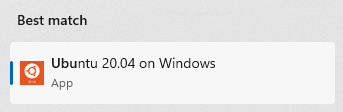

 Very handy to be able to have GPIO and I2C on x86 though
Very handy to be able to have GPIO and I2C on x86 though 
