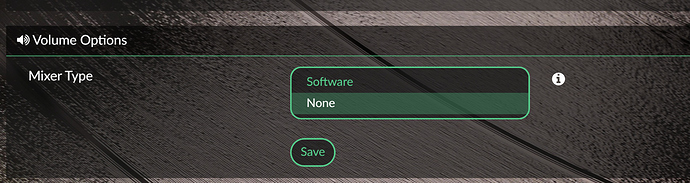sanguine? tshafran, my compliments!!! That is exactly how I order my steak and describe a bit of the protesting going on…never thought that word would ever make it into a Volumio thread.
does this help?
Thanks shomi. It might. It will really depend on how much the kernel has changed since 2017. I’m very hesitant to try rebuilding the kernel on my production RP4, but I’ll see if I have a spare and I’ll try it on that. Worst case, I can hand-edit the kernel source and rebuild but that will leave me with a franken-kernel. 
And glad you enjoyed “sanguine”. I always order my steak “blue”. Gets a lot of funny looks from waiters.
All the best.
My pleasure indeed. Please keep us posted.
One more question: do you have instructions for downloading the kernel source on volumio? I know how to do it on CentOS and Ubuntu but I’m drawing a blank on the Pi. Thanks again.
try this…
Hi everyone and thanks for all the info and encouragement. I was able to make the source code changes and get DSD native working on my McIntosh D150 (I also had to set Volumio to DoP). I’ve also added the code for the Denafrips but I won’t be able to test that for a few days, until I get to my other system. However, there’s no reason to assume that it won’t work based on my experience with the McIntosh.
In order to make it work, however, I had to find and download the Raspbian source code version being used by Volumio, make the source code changes, recompile all of the modules, and replace the entirety of
/lib/modules/4.19.118-v7l+/kernel/sound
With the recompiled version.
SO… a couple of questions:
- I’m happy to share the changes (source and binaries) with anyone who wants them. How do I do that?
- What is the process for making sure these changes get incorporated into future releases?
Thanks in advance! Happy listening!
Bless you Ted. I am very eager to give it a try. I am using RPi4 Volumio via usb to an Aeres II.
Maybe this is a silly question but, this fix is only when using usb input in the Ares 2 DAC?
I’m not 100% sure, because I didn’t test it with anything other than USB (and I’ve only tested it on my McIntosh so far), but there’s nothing specific in the code that refers to the interface. All it does is set a flag, based on the device ID. That would suggest that other interfaces should work.
Sorry - one more thing. This fix (so far) is specifically for the Linux kernel on a Rasperry Pi 4B. If I can figure out how to submit the kernel changes to kernel.org, it will eventually work on any Linux platform. But if you’re driving the Denafrips from some other device, this fix won’t help.
Message to our leader Michelangelo. A lot of us are using Denafrips Ares II with Volumio via USB from a raspberry. Can you please comment on what we have to do to have Volumio support native DSD for this player? I am also sending a link to this topic to Denafrips. Thanks very much.
Here’s another update. The code changes - unfortunately - don’t appear to work with the Denafrips. HOWEVER: I have discovered that if you configure DSD playback for DoP (instead of DSD Direct) AND you select either the Hardware mixer or NONE, you do get DSD playback. With the Software mixer, however, it does not work, sadly.
But I’m still experimenting.
I tried Dop and None but the Denafrips led scheme via USB from an RPI4 still remained at 44.1 and 1X for any tracks higher than 44.1 even though Volumio showed the right sampling rate.
Have you tried DoP and Hardware mixer? That’s how mine is currently setup, and I can play DSD no problem. Also: what resolution are your DSD files? I’m not sure if DoP can handle anything greater than DSD 128.
My only choices for Mixer type are software or None. Even 48 tracks are being downplayed to 44.1 on my rig. Are you using a raspberry Pi/?
Hmm. Very strange. I’m using a Pi 4B. I recently wiped it and reloaded it with the latest Volumio (2.806).
I also have 2.806. I like Volumio but this morning I plan to end my relationship with it. I am moving on to the system RopieeeXL, ROON, HQplayer to stream Tidal. I think I will be happier with that system and associated dsp options.
What DSP options are you missing in Volumio?