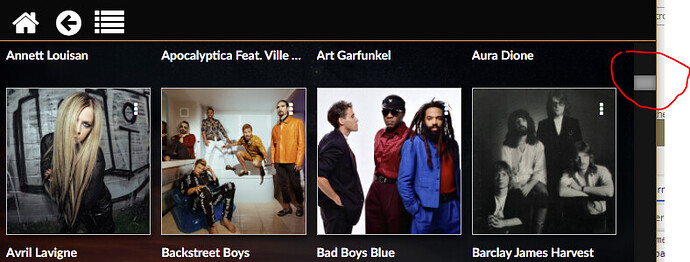i’m trying a i frame around the index.html but no luck yet…
hi @dvo
I have now play with the entry:
::-webkit-scrollbar {
width: 25px;
height: 10px;
}and it show now:
Is this what you want?
does this work for the plugin’s too?
i have to install your version to make it work?
gonna try it today with the UiConfig.zip /app-313de2febe_1.css
i’m on the 3.10 buster
Yes you need one of my css files. I‘ll include this setting with the next version as an UI Settings 
nice so i can use it in the future…
tnx 2aCD for your help on this…
@2aCD it works outside of the system / settings do you know if we can find that one too?
it works on the normal Contemporary but if i use settings it get’s small again
Made a change in the underscore css *1.css or *2.css. Then go to appearance UI Settings and press save again with your selected mod. This copied the underscore css to active css and restart UI. 
/home/volumio/Install_appearance/install_appearance.sh
No matching version - no installation possible!!
app-c75f48b04e.css
but i see them  in the install
in the install
btw under settings it will not alter it the scroll-bar is there still a option?
3.10 only installed the touch plugin again …
Oh, which VOLUMIO version do you use?
volumio 3.10 buster
Oh je, this is to old. 74 is the latest for Buster. 63 is the first that I have tested. I think it’s better you update your Buster, then all of my installer running successfully.
i hope it runs as well as the 3.10 does
I am on latest 3.074 and it runs very well :).
mind that the uninstall script is in DOS format and will fail running on Linux, you have to remove the ^M at the end of each line 
hi @akelge
for me it was working, but you are right I have change this and update the download link
thanks for you hint
switched over to 3.074 installed your Install_appearance
2acd i have a question have installed _appearance i want to lower the image to get it center,
is there already a way to lower it .
you ment the size and space around album art that’s not the x or y settings of it …
could we use marges : top bottom left right in a way seems a better option or x / y options?
btw the save options in all will screw up settings in other parts maybe multiple pages should
fix this.
save options still have some bugs but i can work with it…
but it’s looking better then before keep up the great work…