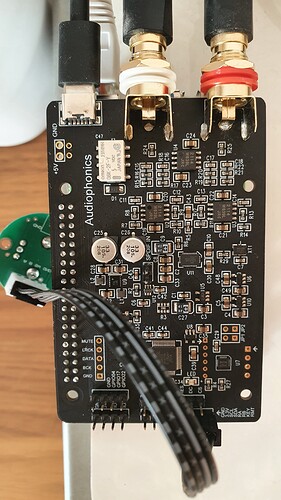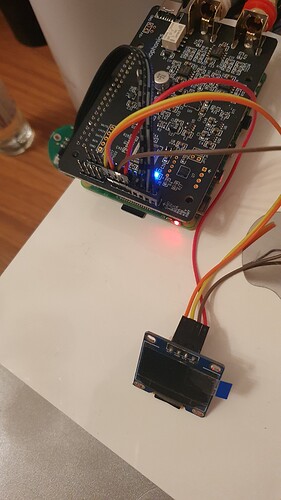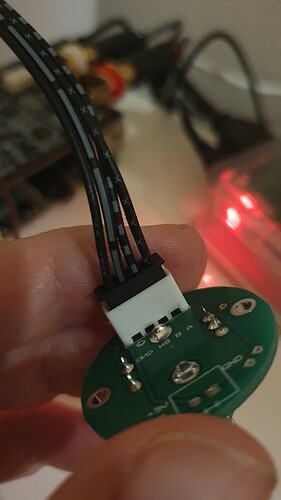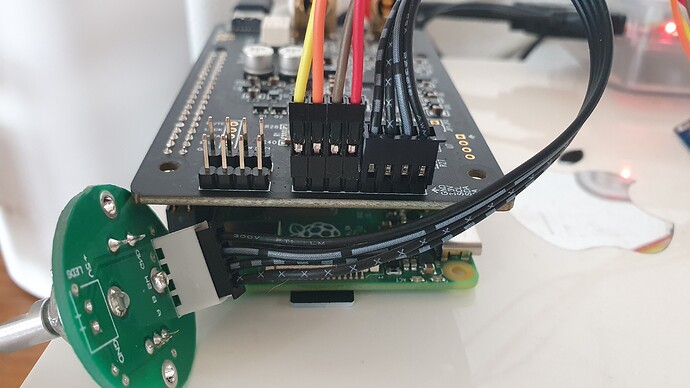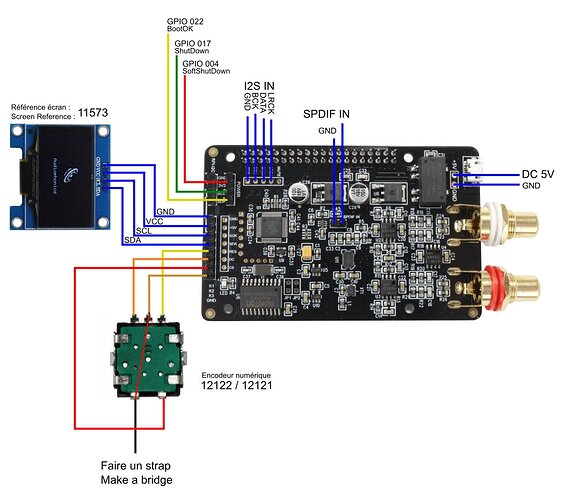Dear colleagues, i just plug this awesome piece of hardware, sound is simply perfect, but i cannot find a way how to make rotary encoder to work.
On Volumio i dont know if encoder and OLED is part of existing driver or something extra must be installed yet, or some other special plugin is needed.
I tried to find some info but with no success, i just found that OLED must be presented if i want to use encoder.
Many thanks
Ed
did you connect it next to your oled screen?
this is what the site says…
The rotary encoder only works if the OLED display is also present.
Yes, i did, but i supposed that this actual which we have already in Volumio is the actual one, this comment is from 2017.
This is question how “our” driver is compatible.
Ed
Thanks, this thread ends with exactly i need … looking forward to add display and volume knob 
i asked josh to help you if you need it…
many thanks, i would really appreciate it. Then i will publish my whole project incl. boxing with analog VU meters (when they will arrive)
Just a comment, i this is original cable already connected and you see that A and B lines are crossed. Dont know why.
but regarding documentation it should be OK
Encoder
Ed
Hi,
Yes, the Audiophonics ES9038 DAC is working fine.
With Kali there is unfortunately a restriction in the newer kernels. You will have to upsample to 32Bit.
(not sure - i do not have my setup here currently- could also be 24 Bit, just try)
br
Josef
Hi Josef, I have normal edition, not KALI, sound is brilliant, just encoder doesnt work.
Hi EddieCz,
Did you also add the 100nF debouncing capacitors like Saiyato recommends ?
Which GPIOs do you use ?
br
Josef
Hi, no, i use it how is exactly from producer, rotary is connected to port on card (see images above), hard to say which GPIO it uses, i think there is some internal process. Is there a way how to find GPIO info ? I bought everything together from Audiophonics.
Thanks Ed
Ah, i understand - you use the connector on the Audiophonics board.
You could ask at Audiophonics. I also don’t know the pinout.
ok nice 
Hi, yes i know about it, i got already crossed cable, everything is original except oled, this is my own, but this seems be ok, i see info.
I already contacted Audiophonics help desk, they asked for images, i will keep you informed
Update : i changed wiring for OLED, nothing helps, i would like to know why must be display present if i want to use encoder.
Solved ! Problem is me, because i just trusted that cable and connector they provide are correct, of course not.
If you will look to board last pin is marked as RMT, but on Encoder is it … GND, so i have to create my own cable to put last pin to GND.
Now i have another problem, now volume goes always down, doesnt matter if i turn left or right. I have to investigate if is possible to override their settings and use Rotary encoder plugin.
Colleagues, many thanks for all your effort and time
Eduard
I don’t think the display is required for the rotary encoder to work.
It seems the display and rotary encoder processing is done by the microprocessoron the board.
Maybe the original Audiophonics display has an other I2C address than the cheap one (3c) and therefore doesn’t work. Ask Audiophonics.
Yes, the documentation is really poor, but usually they help at Audiophonics
support@audiophonics.fr
br
Josef
I will try to do few tests and then i can wire it myself directly on GPIO pins (I have to solder them) and if not i can survive even without encoder. Thanks Josef for all your help.
Ed