I’ve been building a Pi4 based streamer running Volumio. My goal is to have a nice clean modern interface for a headless streamer running primarily as a Tidal Connect endpoint. I’ve attached a photo of the work in progress. I haven’t designed the enclosure yet, so it just looks like a raw screen.
I’m running the Touch Display plugin to drive the screen, and have implemented many of the excellent modifications made by @2aCD (thanks!). I’m using a Waveshare 5.5 inch AMOLED display, which is gorgeous. I’ve run into a problem with the display in that since it is OLED, it doesn’t respond to the DPMS commands that the Touch Display plugin uses for the screensaver. There is no back light to turn off!
So I need to figure out a way to blank the display using the screensaver logic found in the Touch Display plugin. Specifically, I want the display to stay on while audio is playing, then go black after a certain period of inactivity. I want it to wake up again either from remote activity (play content), or a touch of the screen. Since it is OLED, if I just leave it on, the image will burn into the screen.
What do you guys recommend?
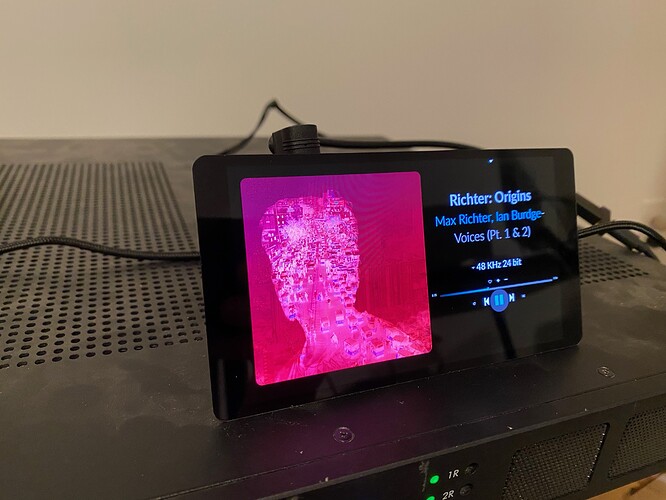
 :
: