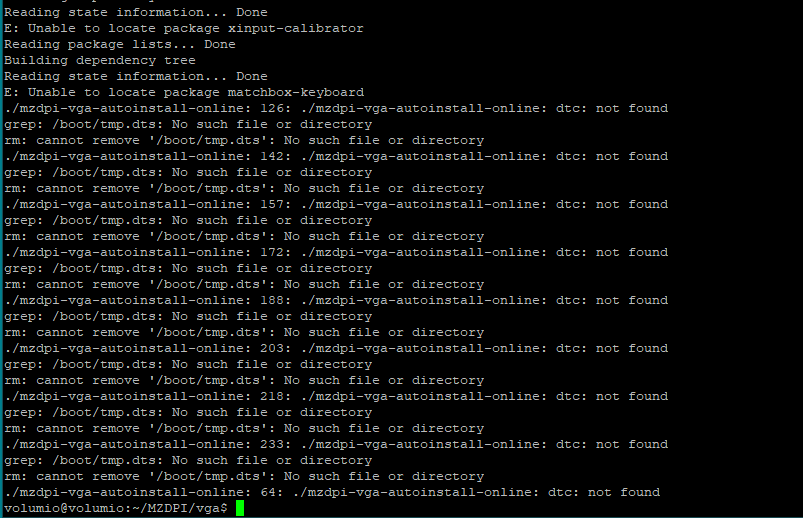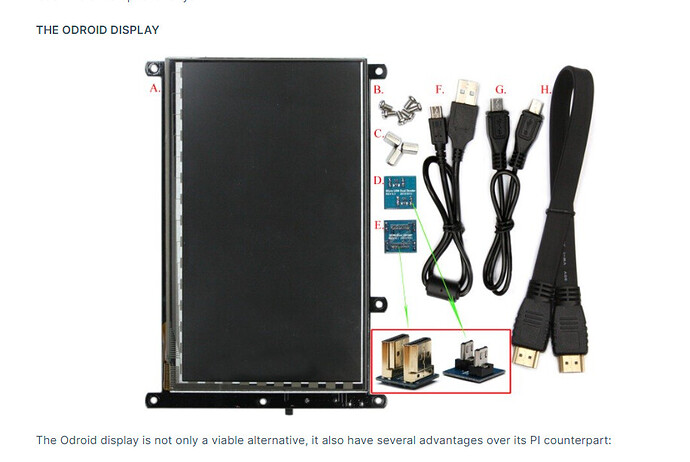So I have installed volumio and was trying to install drivers for a screen, like some others I have seen they could not get it to work. I SSH, install drivers and something at the end does not install I’m guessing because Volumio doesn’t have some kind a pre-requisite it needs. I have installed the screen correct on raspi-os but will not work on Volumio, can I save settings somewhere and re-install Volumio fresh?
Just look at the manufacturer site if you need to add additional settings to the /boot/userconfig.txt and install the touch screen plugin.
If you did this already, please provide details. That is easier to trouble shoot, than mention some drivers and stating that it is not working  .
.
appreciate the quick response, I’m installing Volumio3 fresh and trying again, I will post findings
Is this from the touch screen plugin?
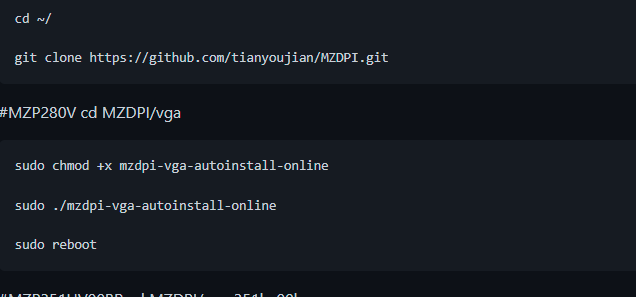
this is what I use after SSH into Volumio
the auto-install-online is what pulls the first screen shot
I don’t think you should do this.
Only add settings if needed to /boot/userconfig.txt and install the Volumio plugin.
I didn’t mention to install other software.
please reflash you SD with a clean version of Volumio and start over as instructed.
this is not the touch plugin wheaten…
this look more like a home brew coffee maker instead of a touch display plugin.
Volumio is working fine, I have a Pizero connected to a screen and I’m trying to get the drivers installed. This process works if I already have a debian buster OS installed
Error install MAZDPI pi zero · Issue #24 · tianyoujian/MZDPI · GitHub someone else is having the same problem on a Zero, I’m guessing this is a OS problem
buster is a hole other puppy so … and yess 2.xx plugins will not always work on 3.xx
if you have the right settings you some times can do without a driver but
i can ask @gvolt to help you he is the most in to displays with him you could find out what you need.
I’m wondering if I can save my installed package/display config from a full install with working display setting and then copy them over to the SD card or something after Volumio install
you can create a image of your pi but if you use the same image on diffrent pi’s
they would have the same uiid and that could case that you will not see the other pi.
you could create a image with win32disk imager on a pc.
it looks like a hdmi display i would try if the touch display plugin would work but i think
that @gvolt will help u with that.
if all else fails these are plug and play pretty much right? I’ll just 3d print another monitor stand
I might actually go with a 7inch pi screen, I am really enjoying Volumio and I want to put a couple around the house
you mean the pi’s 7inch official display i have it works fine.
some covers for it are upside down have to rotate it ( i have altered mine )
yup, I am clearing out a bunch or storage space to start putting good quality onto my NAS server to stream around the house.
Careful, HDMI will work, but it needs the correct driver for the touch part!!
@0hweav Are you still striving to make the 2.8" display work or did you already decide to change to another display? I think it is doable without using the installer script you were trying, but I would expect that the Pi Zero does not have enough resources to get a pleasing result.